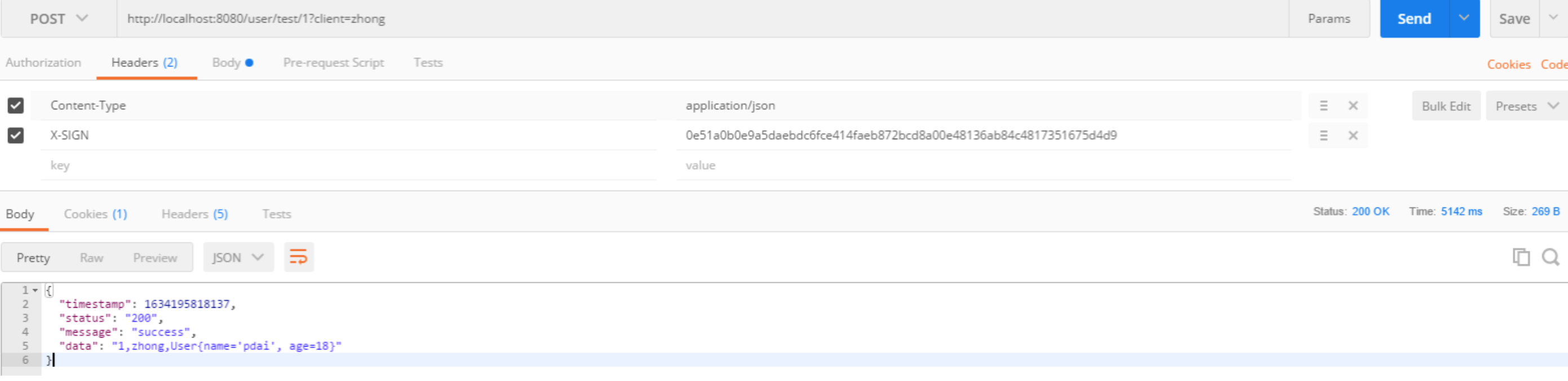SpringBoot接口 - 如何对接口进行签名
SpringBoot接口 - 如何对接口进行签名
在以SpringBoot开发后台API接口时,会存在哪些接口不安全的因素呢?通常如何去解决的呢?本文主要介绍API接口有不安全的因素以及常见的保证接口安全的方式,重点实践如何对接口进行签名。
1. 准备知识点
建议从接口整体的安全体系角度来理解,比如存在哪些不安全的因素,加密解密等知识点。
1.1 API接口有哪些不安全的因素?
这里从体系角度,简单列举一些不安全的因素:
- 开发者访问开放接口
- 是不是一个合法的开发者?
- 多客户端访问接口
- 是不是一个合法的客户端?
- 用户访问接口
- 是不是一个合法的用户?
- 有没有权限访问接口?
- 接口传输
- http明文传输数据?
- 其它方面
- 接口重放,上文介绍的接口幂等
- 接口超时,加timestamp控制?
- ...
2. 常见的保证接口安全的方式?
针对上述接口存在的不安全因素,这里向你展示一些典型的保障接口安全的方式。
2.1 AccessKey&SecretKey
这种设计一般用在开发接口的安全,以确保是一个合法的开发者。
- AccessKey: 开发者唯一标识
- SecretKey: 开发者密钥
以阿里云相关产品为例

2.2 认证和授权
从两个视角去看
- 第一: 认证和授权,认证是访问者的合法性,授权是访问者的权限分级;
- 第二: 其中认证包括对客户端的认证以及对用户的认证;
- 对于客户端的认证
典型的是AppKey&AppSecret,或者ClientId&ClientSecret等
比如oauth2协议的client_credentials模式
https://api.xxxx.com/token?grant_type=client_credentials&client_id=CLIENT_ID&client_secret=CLIENT_SECRET
grant_type参数等于client_credentials表示client credentials方式,client_id是客户端id,client_secret是客户端密钥。
返回token后,通过token访问其它接口。
- 对于用户的认证和授权
比如oauth2协议的授权码模式(authorization code)和密码模式(resource owner password credentials)
https://api.xxxx.com/token?grant_type=password&username=USERNAME&password=PASSWORD&client_id=CLIENT_ID&scope=read
grant_type参数等于password表示密码方式,client_id是客户端id,username是用户名,password是密码。
(PS:password模式只有在授权码模式(authorization code)不可用时才会采用,这里只是举个例子而已)
可选参数scope表示申请的权限范围。(相关开发框架可以参考spring security, Apache Shiro,SA-Token等)
2.3 https
从接口传输安全的角度,防止接口数据明文传输, 具体可以看这里
HTTP 有以下安全性问题:
- 使用明文进行通信,内容可能会被窃听;
- 不验证通信方的身份,通信方的身份有可能遭遇伪装;
- 无法证明报文的完整性,报文有可能遭篡改。
HTTPs 并不是新协议,而是让 HTTP 先和 SSL(Secure Sockets Layer)通信,再由 SSL 和 TCP 通信,也就是说 HTTPs 使用了隧道进行通信。
通过使用 SSL,HTTPs 具有了加密(防窃听)、认证(防伪装)和完整性保护(防篡改)。
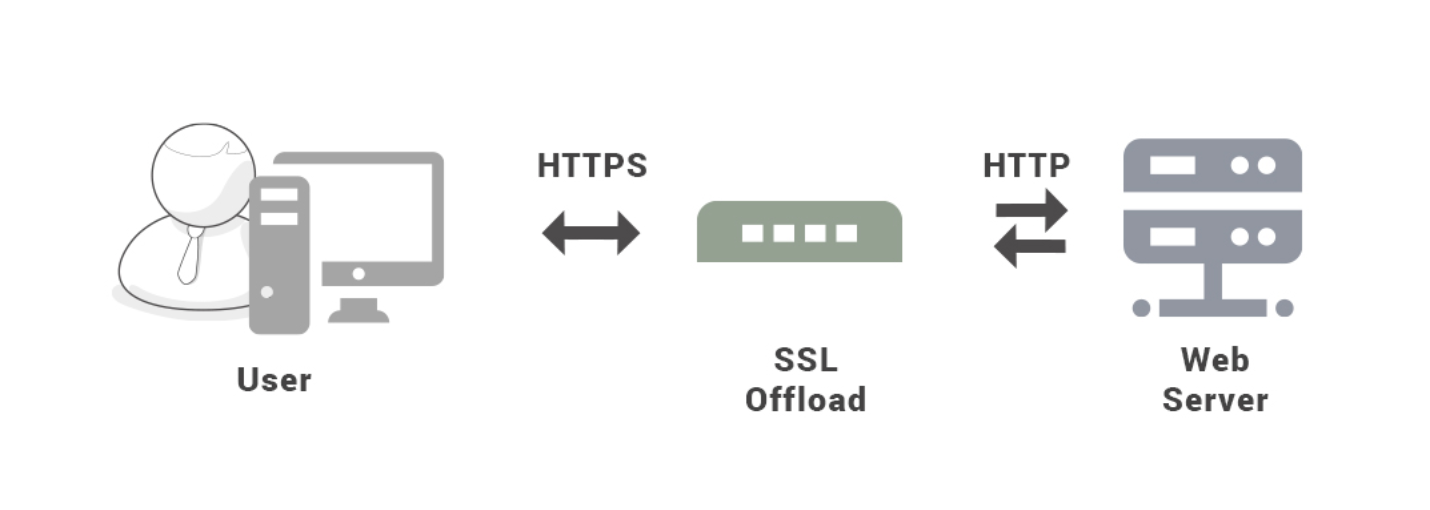
2.4 接口签名(加密)
接口签名(加密),主要防止请求参数被篡改。特别是安全要求比较高的接口,比如支付领域的接口。
2.4.1 签名的主要流程
首先我们需要分配给客户端一个私钥用于URL签名加密,一般的签名算法如下:
1、首先对请求参数按key进行字母排序放入有序集合中(其它参数请参看后续补充部分);
2、对排序完的数组键值对用&进行连接,形成用于加密的参数字符串;
3、在加密的参数字符串前面或者后面加上私钥,然后用加密算法进行加密,得到sign,然后随着请求接口一起传给服务器。
例如: https://api.xxxx.com/token?key=value&timetamp=xxxx&sign=xxxx-xxx-xxx-xxxx
服务器端接收到请求后,用同样的算法获得服务器的sign,对比客户端的sign是否一致,如果一致请求有效;如果不一致返回指定的错误信息。
2.4.2 对什么签名?
- 主要包括请求参数,这是最主要的部分,签名的目的要防止参数被篡改,就要对可能被篡改的参数签名;
- 同时考虑到请求参数的来源可能是请求路径path中,请求header中,请求body中。
- 如果对客户端分配了AppKey&AppSecret,也可加入签名计算;
- 考虑到其它幂等,token失效等,也会将涉及的参数一并加入签名,比如timestamp,流水号nonce等(这些参数可能来源于header)
2.4.3 签名算法?
一般涉及这块,主要包含三点:密钥,签名算法,签名规则
- 密钥secret: 前后端约定的secret,这里要注意前端可能无法妥善保存好secret,比如SPA单页应用;
- 签名算法:也不一定要是对称加密算法,对称是反过来解析sign,这里是用同样的算法和规则计算出sign,并对比前端传过来的sign是否一致。
- 签名规则:比如多次加盐加密等;
PS:有读者会问,我们是可能从有些客户端获取密钥,算法和规则的(比如前端SPA单页应用生成的js中获取密钥,算法和规则),那么签名的意义在哪里?我认为签名是手段而不是目的,签名是加大攻击者攻击难度的一种手段,至少是可以抵挡大部分简单的攻击的,再加上其它防范方式(流水号,时间戳,token等)进一步提升攻击的难度而已。
2.4.4 签名和加密是不是一回事?
严格来说不是一回事:
- 签名是通过对参数按照指定的算法、规则计算出sign,最后前后端通过同样的算法计算出sign是否一致来防止参数篡改的,所以你可以看到参数是明文的,只是多加了一个计算出的sign。
- 加密是对请求的参数加密,后端进行解密;同时有些情况下,也会对返回的response进行加密,前端进行解密;这里存在加密和解密的过程,所以思路上必然是对称加密的形式+时间戳接口时效性等。
2.4.5 签名放在哪里?
签名可以放在请求参数中(path中,body中等),更为优雅的可以放在HEADER中,比如X-Sign(通常第三方的header参数以X-开头)
2.4.6 大厂开放平台是怎么做的呢?哪些可以借鉴?
以腾讯开放平台为例,请参考腾讯开放平台第三方应用签名参数sig的说明
3. 实现案例
本例子采用AOP拦截自定义注解方式实现,主要看实现的思路而已(签名的目的要防止参数被篡改,就要对可能被篡改的参数签名)。
3.1 定义注解
package tech.pdai.springboot.api.sign.config.sign;
import java.lang.annotation.ElementType;
import java.lang.annotation.Retention;
import java.lang.annotation.RetentionPolicy;
import java.lang.annotation.Target;
/**
* @author pdai
*/
@Target(ElementType.METHOD)
@Retention(RetentionPolicy.RUNTIME)
public @interface Signature {
}
3.2 AOP拦截
这里可以看到需要对所有用户可能修改的参数点进行按规则签名
package tech.pdai.springboot.api.sign.config.sign;
import java.io.IOException;
import java.nio.charset.StandardCharsets;
import java.util.Map;
import java.util.Objects;
import javax.servlet.http.HttpServletRequest;
import cn.hutool.core.text.CharSequenceUtil;
import org.aspectj.lang.annotation.Aspect;
import org.aspectj.lang.annotation.Before;
import org.aspectj.lang.annotation.Pointcut;
import org.springframework.stereotype.Component;
import org.springframework.util.CollectionUtils;
import org.springframework.web.context.request.RequestAttributes;
import org.springframework.web.context.request.RequestContextHolder;
import org.springframework.web.context.request.ServletRequestAttributes;
import org.springframework.web.context.request.ServletWebRequest;
import org.springframework.web.servlet.HandlerMapping;
import org.springframework.web.util.ContentCachingRequestWrapper;
import tech.pdai.springboot.api.sign.config.exception.BusinessException;
import tech.pdai.springboot.api.sign.util.SignUtil;
/**
* @author pdai
*/
@Aspect
@Component
public class SignAspect {
/**
* SIGN_HEADER.
*/
private static final String SIGN_HEADER = "X-SIGN";
/**
* pointcut.
*/
@Pointcut("execution(@tech.pdai.springboot.api.sign.config.sign.Signature * *(..))")
private void verifySignPointCut() {
// nothing
}
/**
* verify sign.
*/
@Before("verifySignPointCut()")
public void verify() {
HttpServletRequest request = ((ServletRequestAttributes) Objects.requireNonNull(RequestContextHolder.getRequestAttributes())).getRequest();
String sign = request.getHeader(SIGN_HEADER);
// must have sign in header
if (CharSequenceUtil.isBlank(sign)) {
throw new BusinessException("no signature in header: " + SIGN_HEADER);
}
// check signature
try {
String generatedSign = generatedSignature(request);
if (!sign.equals(generatedSign)) {
throw new BusinessException("invalid signature");
}
} catch (Throwable throwable) {
throw new BusinessException("invalid signature");
}
}
private String generatedSignature(HttpServletRequest request) throws IOException {
// @RequestBody
String bodyParam = null;
if (request instanceof ContentCachingRequestWrapper) {
bodyParam = new String(((ContentCachingRequestWrapper) request).getContentAsByteArray(), StandardCharsets.UTF_8);
}
// @RequestParam
Map<String, String[]> requestParameterMap = request.getParameterMap();
// @PathVariable
String[] paths = null;
ServletWebRequest webRequest = new ServletWebRequest(request, null);
Map<String, String> uriTemplateVars = (Map<String, String>) webRequest.getAttribute(
HandlerMapping.URI_TEMPLATE_VARIABLES_ATTRIBUTE, RequestAttributes.SCOPE_REQUEST);
if (!CollectionUtils.isEmpty(uriTemplateVars)) {
paths = uriTemplateVars.values().toArray(new String[0]);
}
return SignUtil.sign(bodyParam, requestParameterMap, paths);
}
}
3.3 Request封装
package tech.pdai.springboot.api.sign.config;
import java.io.IOException;
import javax.servlet.FilterChain;
import javax.servlet.ServletException;
import javax.servlet.http.HttpServletRequest;
import javax.servlet.http.HttpServletResponse;
import lombok.NonNull;
import lombok.extern.slf4j.Slf4j;
import org.springframework.web.filter.OncePerRequestFilter;
import org.springframework.web.util.ContentCachingRequestWrapper;
@Slf4j
public class RequestCachingFilter extends OncePerRequestFilter {
/**
* This {@code doFilter} implementation stores a request attribute for
* "already filtered", proceeding without filtering again if the
* attribute is already there.
*
* @param request request
* @param response response
* @param filterChain filterChain
* @throws ServletException ServletException
* @throws IOException IOException
* @see #getAlreadyFilteredAttributeName
* @see #shouldNotFilter
* @see #doFilterInternal
*/
@Override
protected void doFilterInternal(@NonNull HttpServletRequest request, @NonNull HttpServletResponse response, @NonNull FilterChain filterChain) throws ServletException, IOException {
boolean isFirstRequest = !isAsyncDispatch(request);
HttpServletRequest requestWrapper = request;
if (isFirstRequest && !(request instanceof ContentCachingRequestWrapper)) {
requestWrapper = new ContentCachingRequestWrapper(request);
}
try {
filterChain.doFilter(requestWrapper, response);
} catch (Exception e) {
e.printStackTrace();
}
}
}
注册
package tech.pdai.springboot.api.sign.config;
import org.springframework.boot.web.servlet.FilterRegistrationBean;
import org.springframework.context.annotation.Bean;
import org.springframework.context.annotation.Configuration;
@Configuration
public class FilterConfig {
@Bean
public RequestCachingFilter requestCachingFilter() {
return new RequestCachingFilter();
}
@Bean
public FilterRegistrationBean requestCachingFilterRegistration(
RequestCachingFilter requestCachingFilter) {
FilterRegistrationBean bean = new FilterRegistrationBean(requestCachingFilter);
bean.setOrder(1);
return bean;
}
}
3.4 实现接口
package tech.pdai.springboot.api.sign.controller;
import org.springframework.web.bind.annotation.PathVariable;
import org.springframework.web.bind.annotation.PostMapping;
import org.springframework.web.bind.annotation.RequestBody;
import org.springframework.web.bind.annotation.RequestMapping;
import org.springframework.web.bind.annotation.RequestParam;
import org.springframework.web.bind.annotation.RestController;
import tech.pdai.springboot.api.sign.config.response.ResponseResult;
import tech.pdai.springboot.api.sign.config.sign.Signature;
import tech.pdai.springboot.api.sign.entity.User;
/**
* @author pdai
*/
@RestController
@RequestMapping("user")
public class SignTestController {
@Signature
@PostMapping("test/{id}")
public ResponseResult<String> myController(@PathVariable String id
, @RequestParam String client
, @RequestBody User user) {
return ResponseResult.success(String.join(",", id, client, user.toString()));
}
}
3.5 接口测试
body参数
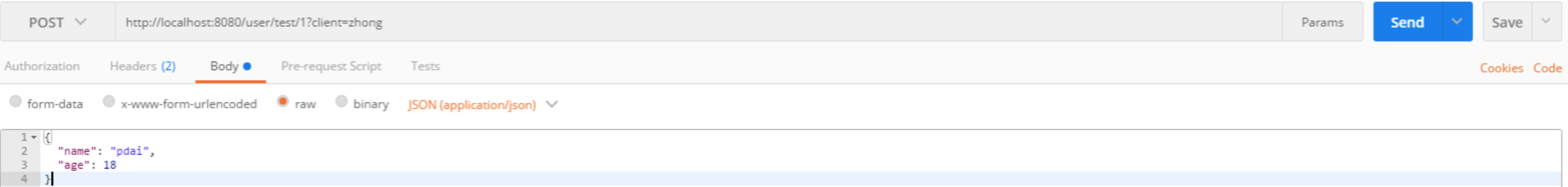
如果不带X-SIGN
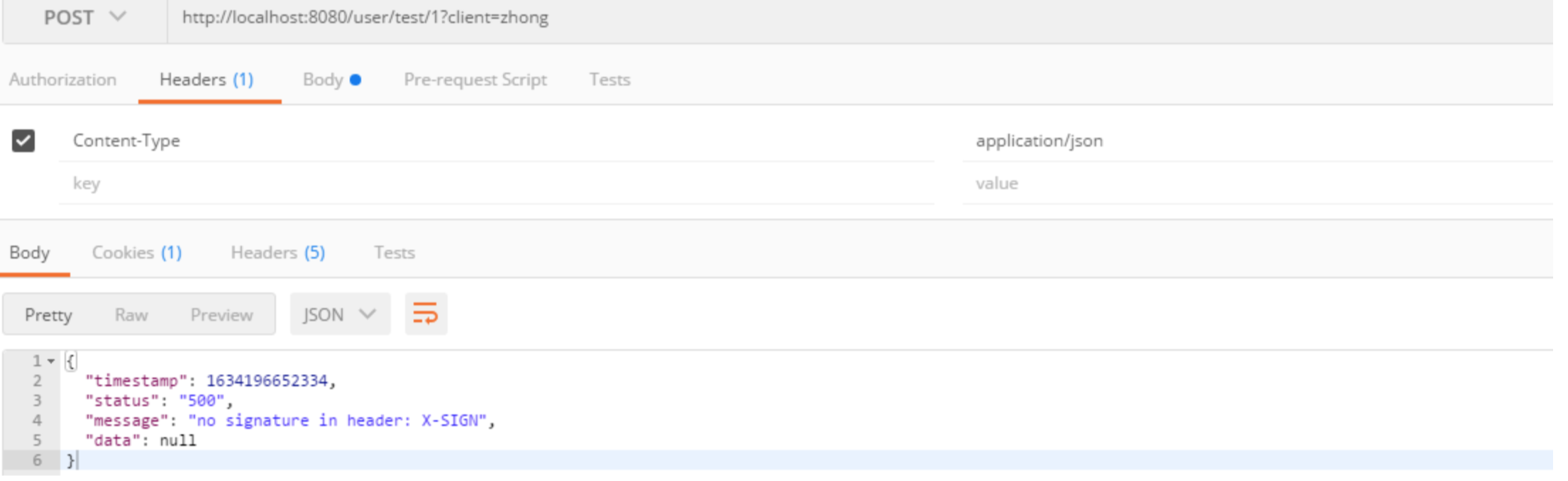
如果X-SIGN错误
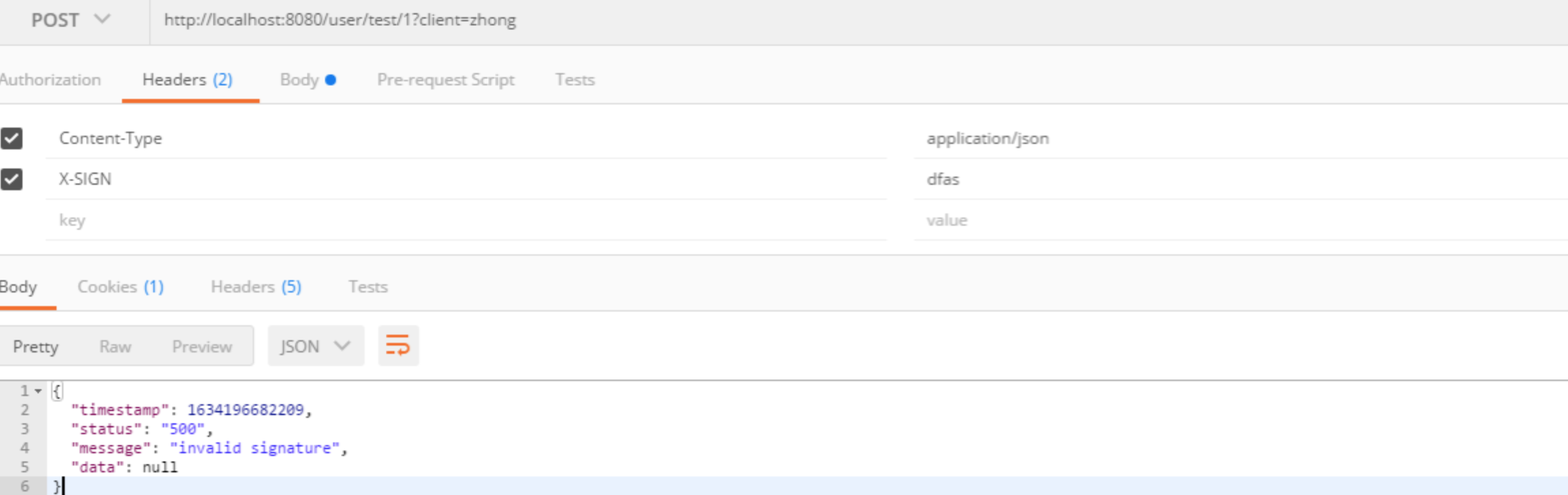
如果X-SIGN正确