Mysql按日、周、月进行分组统计
2022年12月24日
Mysql按日、周、月进行分组统计
1. 背景
我们在用Mysql抽取数据时候,经常需要按照天、周、月等不同的粒度对数据进行分组统计。而我们的时间可能是“2017/12/5 0:0:0”这种准确的时间。所以在进行分组之前我们需要对时间进行一下处理。
2. DATE_FORMAT
DATE_FORMAT是MySQL内置的一个函数,作用是以不同的格式显示日期/时间数据。具体的语法如下:
DATE_FORMAT(date,format),其中
date:合法的日期。format:规定日期/时间的输出格式,其中format可使用的格式见文末链接。
2.1 示例
下面我们通过具体例子来看如何通过DATE_FORMAT进行分组统计:
下表两列分别代表产品买出的准确时间(精确到秒),和买出的产品类型。
| start_time | product_no |
|---|---|
| 2017/12/1 00:00:11 | 2A |
| 2017/12/3 07:51:11 | 3C |
| 2017/12/3 07:59:25 | 3C |
| 2017/12/5 15:40:45 | 6C |
现在我们需要对每天,每周,每月各个产品的销量进行统计,
1)按天统计:
select DATE_FORMAT(start_time,'**%Y%m%d**') days,count(product_no) count from test group by days;
2)按周统计:
select DATE_FORMAT(start_time,'**%Y%u**') weeks,count(product_no) count from test group by weeks;
3)按月统计:
select DATE_FORMAT(start_time,'**%Y%m**') months,count(product_no) count from test group bymonths;
2.2 面临问题
如果有一天没有数据,则改直接直接为空白
需求注:按照时间段来查询显示该时间段内每一天的数据量,如果某一天没有数据,显示数据量为0.
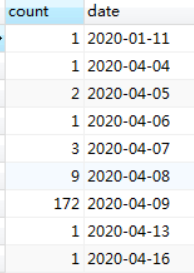
3. 优化方案
查询日期表,外连接数据表来显示 网络上查询到生成日期表的方法有几种
- 需要另建一张日期表,直接从此表查询(比较麻烦)
- 使用笛卡尔积生成时间(推荐)
3.1 生成连续日期表
select date_add('2020-04-01',interval @i:=@i+1 day) as date
from (
select 1
union all select 1
union all select 1
union all select 1
union all select 1
union all select 1
union all select 1
union all select 1) as tmp,
(select @i:= -1) t
结果如下
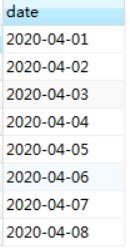
3.2 关联查询显示
select count(u.id) as count,s.date from
(select date_add('2020-04-01',interval @i:=@i+1 day) as date
from (
select 1
union all select 1
union all select 1
union all select 1
union all select 1
union all select 1
union all select 1
union all select 1) as tmp,
(select @i:= -1) t
) s left join user u on s.date = date_format(u.createtime,'%Y-%m-%d')
GROUP BY s.date
3.3 如何控制生成多少个日期
现在还有一个问题,如何控制生成多少个日期,也就是union all select 1 的个数,
- 使用存储过程(耦合性过高,不易维护,暂不考虑)
- mybatis 循环拼接(√)
选择了java代码计算日期差,使用mybatis的 foreach 标签实现sql拼接,全部代码如下
service
@Override public Object queryByDate(String[] date) { String date1 = date[0]; String date2 = date[1]; int num = calcBetweenDate(date1, date2); String[] countArr = new String[num]; return userMapper.queryByDate(date1,countArr); } public int calcBetweenDate(String start, String end) { SimpleDateFormat df = new SimpleDateFormat("yyyy-MM-dd"); Date startDate = null; Date endDate = null; try { startDate = df.parse(start); endDate = df.parse(end); } catch (Exception e) { System.out.println("日期转换出错"); } int count = (int) ((endDate.getTime() - startDate.getTime()) / (24 * 60 * 60 * 1000)); return count; }mapper
List<Map<String,Object>> queryByDate(@Param("date")String date, @Param("countArr")String[] countArr);xml
<select id="queryByDate" resultType="java.util.HashMap"> select count(u.id) as count,s.date from (select date_add('2020-04-01',interval @i:=@i+1 day) as date from ( select 1 <foreach item="index" collection="countArr"> union all select 1 </foreach> ) as tmp, (select @i:= -1) t ) s left join user u on s.date = date_format(u.createtime,'%Y-%m-%d') GROUP BY s.date </select>
参考文章
Powered by Waline v2.9.1